Node JS Express Dashboard | Express Admin Template
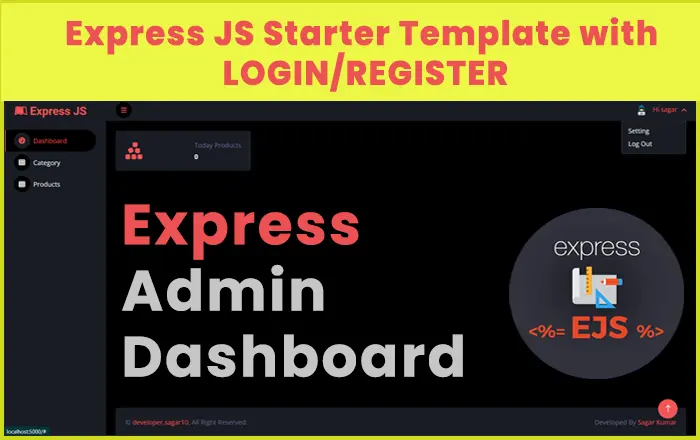
Node JS is a fast JavaScript runtime environment that we use to build server-side applications, but it does not know how to perform serving files, handling requests, and handling HTTP methods, so this is where express js comes in.
Express JS is a Node.js framework designed to build API's web applications cross-platform mobile apps quickly and make node js easy.
What Is Express JS?
Express is a node js web application framework that provides broad features for building web and mobile applications. It is used to build a single page, multipage, and hybrid web application.
It's a layer built on the top of the Node js that helps manage servers and routes.
Why Express JS?
- Express was created to make APIs and web applications with ease,
- It saves a lot of coding time almost by half and still makes web and
- mobile applications are efficient.
- Another reason for using express is that it is written in javascript as javascript is an easy language even if you don't have a previous
- knowledge of any language. Express lets so many new developers enter the field of web development.
The reason behind creating an express framework for node js is:
- Time-efficient
- Fast
- Economical
- Easy to learn
- Asynchronous
Advantages of Using Express With Node.js
- Express is Unopinionated, and we can customize it.
- For request handling, we can use Middleware.
- A single language is used for frontend and backend development.
- Express is fast to link it with databases like MySQL, MongoDB, etc.
- ​​Express allows dynamic rendering of HTML Pages based on passing arguments to templates.
Limitations of Express JS
- Sometimes, there is no structural way to organize things, and the code becomes non-understandable.
- There are so many issues with callbacks.
- The error messages that will come are challenging to understand.
Companies That Are Using Express JS
- Netflix
- IBM
- ebay
- Uber
Folder Structure
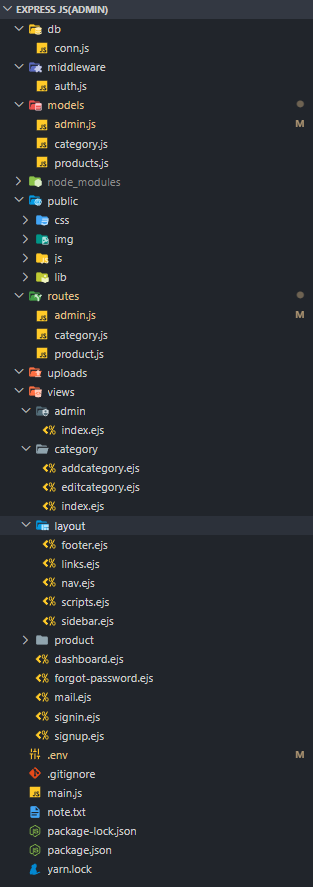
Dependencies Used
How to RUN
Go to the folder then open CMD
type the command npm start
Edit .env file
PORT=5000DB_URI=ENTER_MONGODB_URIWEB_PATH=http://localhost:5000/JWT_VERIFY_TOKEN=hereisyourjwttokenJWT_EXPIRES_IN=90000MAIL_EMAIL=atechseva@gmail.comMAIL_PASSWORD=GoogleAppPassword